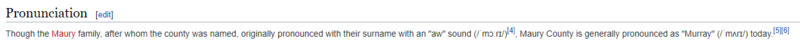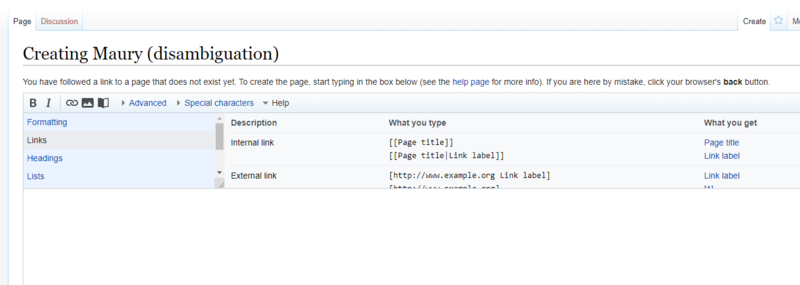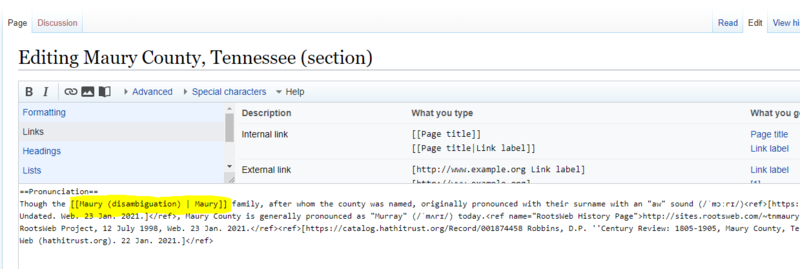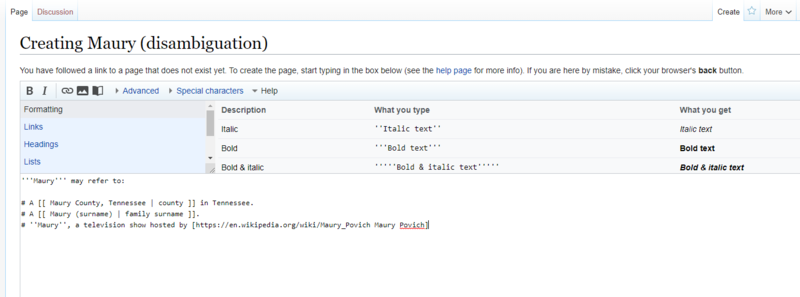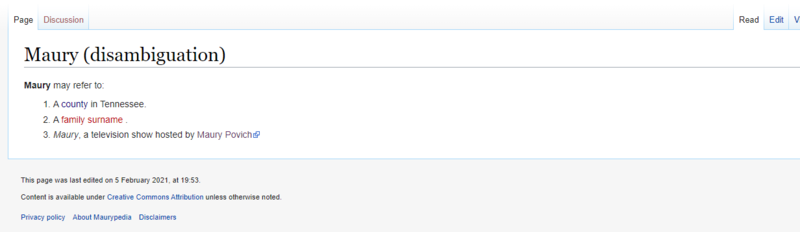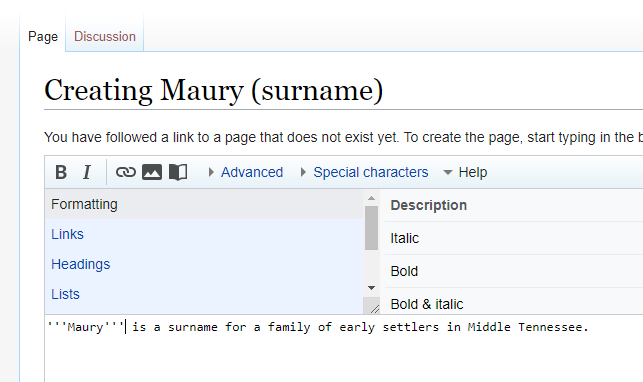How to Contribute to Maurypedia
This page is a brief introduction to the MediaWiki platform and includes some tips for creating new content.
Contents
Creating an account
To create and edit pages, you must create an account.
To create an account, click here.
Creating a new page
You can create a new page in Maurypedia by:
- clicking a word or phrase in an existing article that has already been tagged, but where the article has not yet been written;
- tagging a word or phrase in an existing article; or
- using the "Create a Page" page.
Creating A Page By Clicking a Tagged Word or Phrase
When reading an article, you may notice that a word or phrase is marked in red, for example:
In this example, the word "Maury" has been tagged but the article has not yet been created.
Clicking on the word "Maury" you will go to a page that will allow you to create a page called "Maury (disambiguation)." A disambiguation page is a page that allows readers to distinguish between different uses of a word.
Note that if you click the "Edit" button at the top-right of the screen while reviewing the original "Maury County, Tennessee" article, you will see that it was tagged using double-square brackets:
Note that the format here is [[ Name of new article being tagged | tagged text in old article ]].
Creating A Page By Tagging A Word or Phrase in an Existing Article
Let us return to the "Creating Maury (disambiguation)" page. We got there by clicking the "Maury" link on the "Maury County, Tennessee" article (see above).
We added some marked-up text to this article so that it has content:
Note that the first entry links to an already-existing article, for "Maury County, Tennessee."
Also note that the second entry creates a new article "Maury (surname)."
Finally, note that the last entry links to a Wikipedia article about the talk show Maury. Links to websites outside of Maurypedia only use single brackets -- using the format: [https://somewhere.com Link to Somewhere on the Internet]. Note that there is also no pipe character | between the URL and the description.
(Don't worry if you don't understand all of the other markup just yet -- we'll get to that later).
We can then click the "Save page" button at the bottom to save the page.
Once saved, the new article will appear as it would to a user:
Clicking on the red link for family surname will now allow you to create an article titled "Maury (surname."
Using the "Create a Page" Page
The "Create a Page" page allows you to create a page without first tagging it in another article. This is generally not encouraged, as it can lead to orphaned pages. But it can be a good way to start a page about a subject that is not related to any other articles yet written. For example, as of now we do not have an article written on "Columbia Central High School" or "football", so you could use the "Create A Page" to create a page for "Columbia Central High School Football (high school sports teams)" if you wanted to have a page, say, that recorded the yearly win-lose-tie records of the Columbia Central Lions football teams.
Categorizing Pages
To add a category to a page, edit it and add a special category tag to it. A category tag uses the format: [[ Category: CategoryName ]].
For example, the "Maury (surname)" page we created earlier needs to be added to the "Personalities" and "History" category.